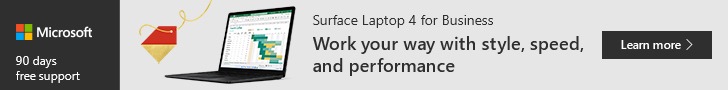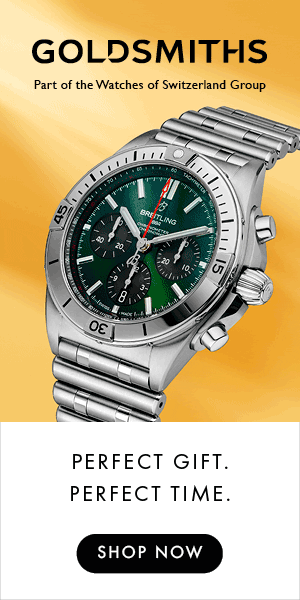What’s New: iOS 16: Top Features to Try on iPhone and How to Install the New OS | Technology
is the headline of the news that the author of WTM News has collected this article. Stay tuned to WTM News to stay up to date with the latest news on this topic. We ask you to follow us on social networks.
Apple has finally released the final version of iOS 16, its new operating system. If iOS 15 released a concentration mode and a summary of notifications to avoid distractions, iOS 16 stands out for a more personalized lock screen, alerts to remember to take medications and tools that aim to help victims of gender violence. With the new operating system, users can also edit and delete messages, remove backgrounds from photos in seconds, and log in to apps without using traditional passwords.
A more personalized lock screen
Among the main novelties of iOS 16, the possibility of customizing the lock screen with widgets – micro-applications that facilitate access to certain mobile functions – and changes in fonts stand out. To test this function, you have to press and hold the lock screen and click on the “+” symbol that appears at the bottom right of the panel. In addition to selecting the type of font and the color of the date and time, it is possible to add widgets to consult all kinds of information at a glance: from the weather to the battery of the Apple Watch through the time in other places in the world, alarms , stock data or upcoming events scheduled on the calendar.
As the background of this screen, the user can choose a specific photo, a selection of random images from his gallery ―the mobile makes smart collections and groups them into categories of people, animals, nature or cities―, emojis, a color, images astronomy or an animation of the weather in a certain place. For example, some gray clouds on a cloudy day. It is also possible to give photos a depth effect that puts the people in them in the foreground by partially covering the time on the lock screen. This feature is quite attractive, especially if you choose a portrait.
Less annoying notifications
Sometimes notifications cover the entire iPhone lock screen. With iOS 16, this changes: they now slightly peek out from the bottom. In this way, the user can consult them in the form of a carousel when scrolling the panel. In principle, this change makes it easier to use the mobile with one hand. In an upcoming iOS 16 update, Apple intends to display dynamic notifications with real-time information. For example, the results of a basketball game or the progress of an Uber ride.
access keys
With the new access keys, Apple intends that users stop memorizing traditional passwords and can log into applications and websites “in a simpler and more secure way.” In theory, these keys are encrypted and synced across all company devices using iCloud Keychain. Then, to log in to any service, the user only has to resort to Face ID or Touch ID, Apple’s facial recognition and fingerprint identification systems. If you use a device that doesn’t support iCloud, a QR code is generated that you need to scan with your iPhone. Although this login method seems quite promising at first, not all apps currently support it.
Medication Reminders
The Health app launches the “medication” function. As Apple explains, it is designed to “keep track and manage your medicines, vitamins and supplements by allowing you to create personalized lists, schedules and reminders, as well as consult the record of the shots over time”. The user can indicate the name of the medicine, its presentation (for example, if it is a pill, a liquid, a cream, an inhaler or an injection), the concentration and how often it has to be taken. Do not forget that this type of data is especially sensitive. In theory, according to the company, they are encrypted, so that without the user’s permission no one, not even Apple, can access them.

Edit and unsend messages
For Craig Federighi, Apple’s senior vice president of software engineering, “embarrassing typos are a thing of the past.” With iOS 16, some new features also arrive within the “Messages” application. Users can edit what they have written to another person up to 15 minutes after sending it. Just leave the message in question pressed, click on “edit” and make the change. The recipient will be able to see that the text has been edited and, if they wish, consult the original message.
As in other instant messaging applications such as WhatsApp or Telegram, it is also possible to unsend messages. The user can do it up to two minutes after sending them. This feature also comes to the Mail app. But in this case, you have to be quicker, as the app only allows you to undeliver an email up to 10 seconds after you’ve sent it.
A tool against gender violence
Some users share passwords and access to their devices with their partners, according to Apple. Something that, in some cases of gender-based violence, “can affect personal safety and make it more difficult for the victim to get help.” To avoid this, iOS 16 has a new feature called “security check”. In addition to allowing you to quickly remove access to this information from other users, it includes an emergency reset that is used to revoke the access permissions of all apps and add or remove emergency contacts. “Keep in mind that other people may find out if you stop sharing your information with them,” warns the tech giant.
Remove the background from a photo
An attractive tool for interacting with images is the visual browser. By simply long-pressing on a photo in the gallery, the user can separate the subject from the background so that it can be copied and pasted into other applications. “It looks like magic,” said Robby Walker, Apple’s senior director of Siri and language technologies, after testing an image of a dog at the company’s developer conference in June. The crop, which remains on a white background, is quite good even when multiple people appear in the photo.
How to install iOS 16
To install iOS 16, it is necessary to go to the iPhone settings and enter the “general” section. After clicking on “software update”, the mobile will search if there is a new operating system available. In the event that you have an “automatic updates” tab activated, the operating system will probably download and install automatically at night. The iPhone must be charging and connected to a Wi-Fi network to complete the update.
You can follow THE COUNTRY TECHNOLOGY in Facebook Y Twitter or sign up here to receive our weekly newsletter.