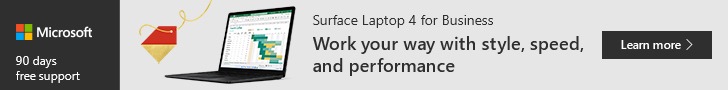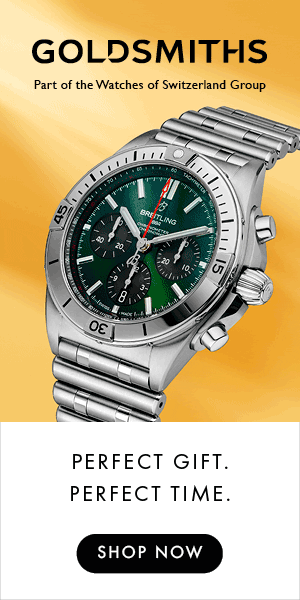Time to clean your social networks: profiles, notifications and everything that does not interest you | Technology
is the headline of the news that the author of WTM News has collected this article. Stay tuned to WTM News to stay up to date with the latest news on this topic. We ask you to follow us on social networks.

It is very likely that any afternoon doing scroll, scrolling down and down on the home screen of Instagram or Twitter, you have realized that most of the images, videos or texts that you have seen do not interest you. It is possible that you have also felt overwhelmed by so much content, infinite content, that you don’t even know why they have reached you. It’s time to take charge and make your social networks spaces where, despite the algorithms, the one who decides is you.
Why am I following that profile?
At a given moment and for whatever reason, one decides to press the continue button. Many times even because of the social convention resulting from courtesy: someone follows you and you follow him back, or you feel obligated if you meet him. According to Twitter, “the first step towards a timeline (the timeline of the home screen of all networks) renewed is to start by reviewing those accounts that no longer contribute to you or simply no longer interest you”, and insists: “You can stop following accounts at any time and we will not send any notification when you do. This platform also offers the option of removing profiles from the list of followers without the need to block them and without warning them, if what you want is that certain users are not up to date with your activity.
Instagram also allows you to delete followers without them noticing (as long as they don’t look for themselves in your following list), just as it doesn’t notify those you’ve unfollowed. Deleting someone on Instagram is as simple as unfollowing or deleting. Of course, you should think about it before pressing, since the application does not ask you a second time to confirm it, as it does on Twitter.
In TikTok it is just as simple to unfollow other users and it also allows you to remove followers so that they do not keep up to date with your content.
I already get too many notifications
Your mobile phone notifies you every time a message arrives, every time an email is sent to you and every time the newspaper application sends a last minute alert, so it is likely that you would prefer to do without at least some of the notifications that bombard you every day; for example, those sent by social networks. You might want to keep those from new DMs, likes, or even when your favorite artist shares a post so you don’t miss it, but you may not need the ones Instagram sends you from advertisers, live streams, or first posts. or stories of someone you follow. You can manage all of this on demand in the notifications section in the settings.
In the case of Twitter, the application allows you to set quality filters in notifications and silence alerts from people you don’t follow or who don’t follow you, from those who haven’t confirmed their email or from those accounts that have just been created . Just like on Instagram, by going to settings > notifications > preferences, you can manage all possible types of notifications, such as Spaces directs, recommendations, posts from users who have been inactive for a while, etc. And the same allows TikTok in its settings.

Although the ‘timeline’ is infinite, you can first see what really interests you
In recent times, Instagram has incorporated the option to see the publications of your favorite users before the totum revolutum made up of the hundreds of people you follow. As soon as you open the app, you can select the ‘favorites’ option instead of ‘following’. That way, you will only see what the users you have selected have uploaded. Although the ‘following’ screen can continue to overwhelm you in a certain way due to the number of users and posts it contains, it is not without an advantage: you will not find ads or recommended posts on it, as is the case on the conventional home screen; only what the users you follow have uploaded, no more and no less.
The possibilities offered by Twitter in this regard are somewhat different. On the one hand, your home screen has two possible configurations: the one that presents the latest tweets published in chronological order and the one that includes the most prominent ones (or, rather, those that it interprets to be the most prominent for you), regardless of the order in which they have been published. You can choose one or the other option in the symbol of the three stars that appear in the upper right corner of the application, selecting “switch to Home” or “switch to the most recent tweets”.
Twitter also has communities, groups of users that you can join either by requesting it or because someone has sent you an invitation. Communities are thematic and are created by users on their own initiative. If you belong to a community, when you go to tweet you can choose whether to send the tweet to one of the communities or to all your followers. Each community has a timeline own self where the user can go down and down to read all the conversations or tweets that the other members have shared in it.
Communities Search has launched on iOS!
find the search icon at the top right of your Communities tab and let us know what you think! pic.twitter.com/xFnIORaRGv
— Twitter Communities (@HiCommunities) March 30, 2022
A few months ago, the blue bird platform also presented the “circle”, a tool with which it aims to make users feel more comfortable when uploading content. With it, you can choose to share each tweet with your circle or with all your followers. Up to 150 people can be included in the circle, which can be changed at any time without notifying the members of the list of the change. The option to share it this way also appears in each tweet.
Another good option to configure the Twitter application to your liking is to use the lists, which you can both create and follow, and which can be public or private. In each list you can include the accounts you choose, so that, when accessing each one, a timeline with what the users you have added have shared. The lists are usually thematic, so they are very useful when the user wants to find out about something specific.
In a complementary way, you can follow topics, such as football, cybersecurity, viral tweets or a musical style. Each topic can be seen in a timeline but tweets related to those topics you follow may also appear on your general home screen, among the posts from the set of accounts you follow.
The TikTok app, meanwhile, splits the home screen between followed accounts and recommendations. In the first, only the videos that have been shared by the users you follow appear. The second, in addition to some of the publications of the followed accounts, includes the recommendations based on what you have previously seen; what the algorithm interprets that will interest you more. And, what is more important, it offers a specific section for content published by your friends, with whom you can connect by linking phone contacts.
Filters to avoid words, emoticons or even users
In addition to being able to filter offensive words, both in the form of comments and direct messages, Instagram allows you to filter words, phrases or even emoticons that the user himself chooses, so that they do not appear at any time while using the application.
twitter too offers the ability to mute words, emoticons, usernames and labels or hashtags. Of course, in this case, the mute function only applies to notifications and the start timeline, the timeline, so that you can still see that content in search.
Whether or not I’m connected is up to me
For a while now, Instagram has allowed you to turn your activity status on and off, which means that if it’s on, your followers can see if you’re online at that precise moment. If you prefer not to be monitored (for a variety of reasons, but mostly so you don’t feel obligated to reply or like), you can simply turn it off in settings > settings > privacy > activity status.
You can follow EL PAÍS TECHNOLOGY in Facebook Y Twitter or sign up here to receive our weekly newsletter.